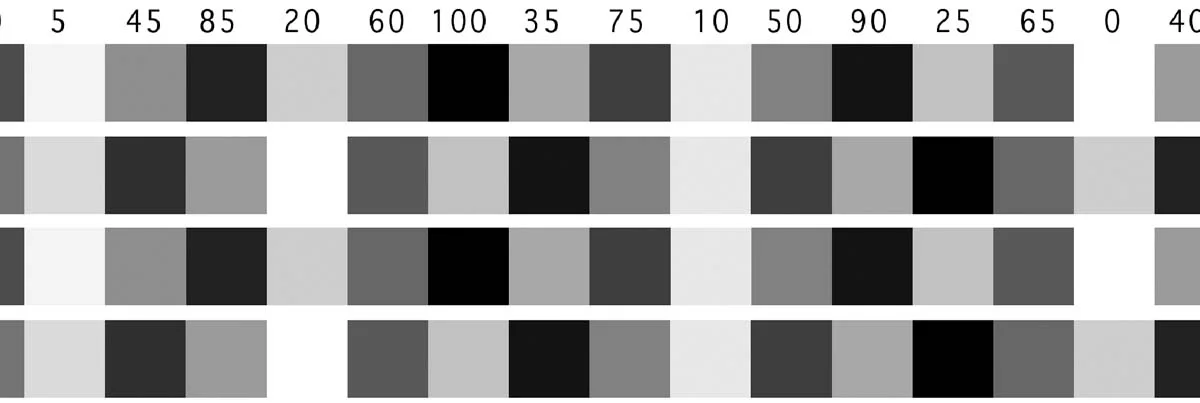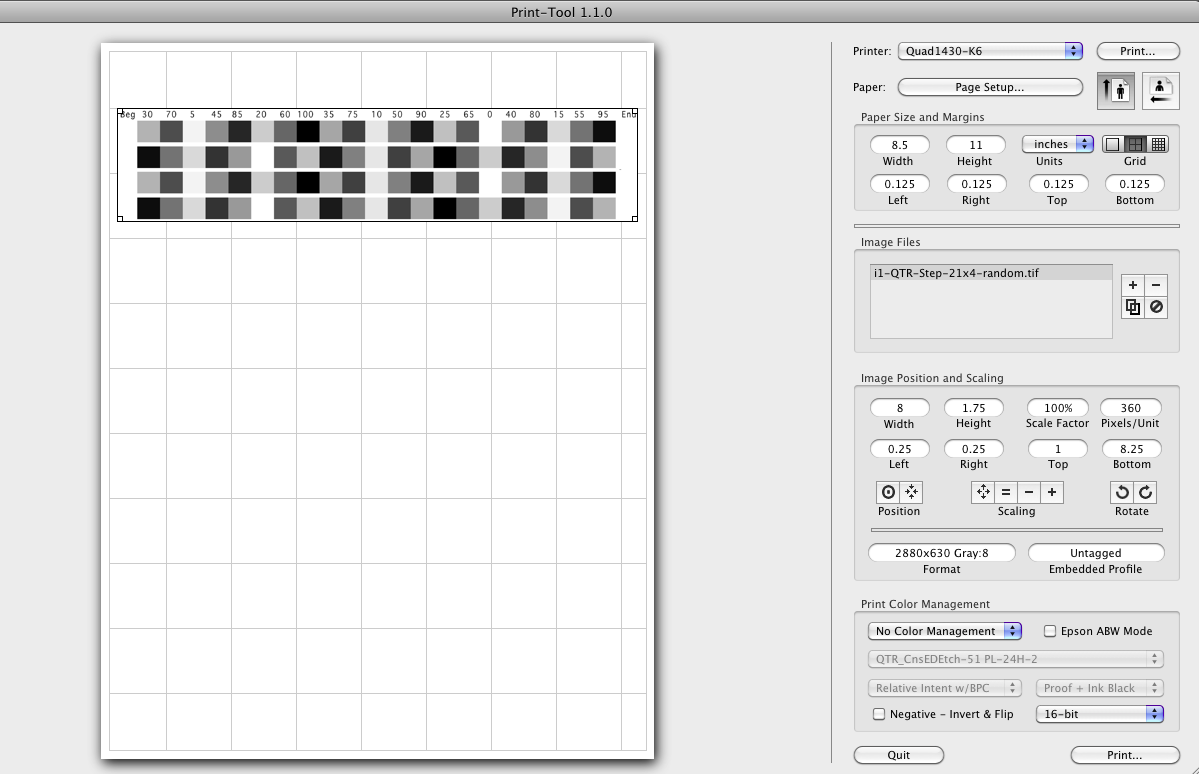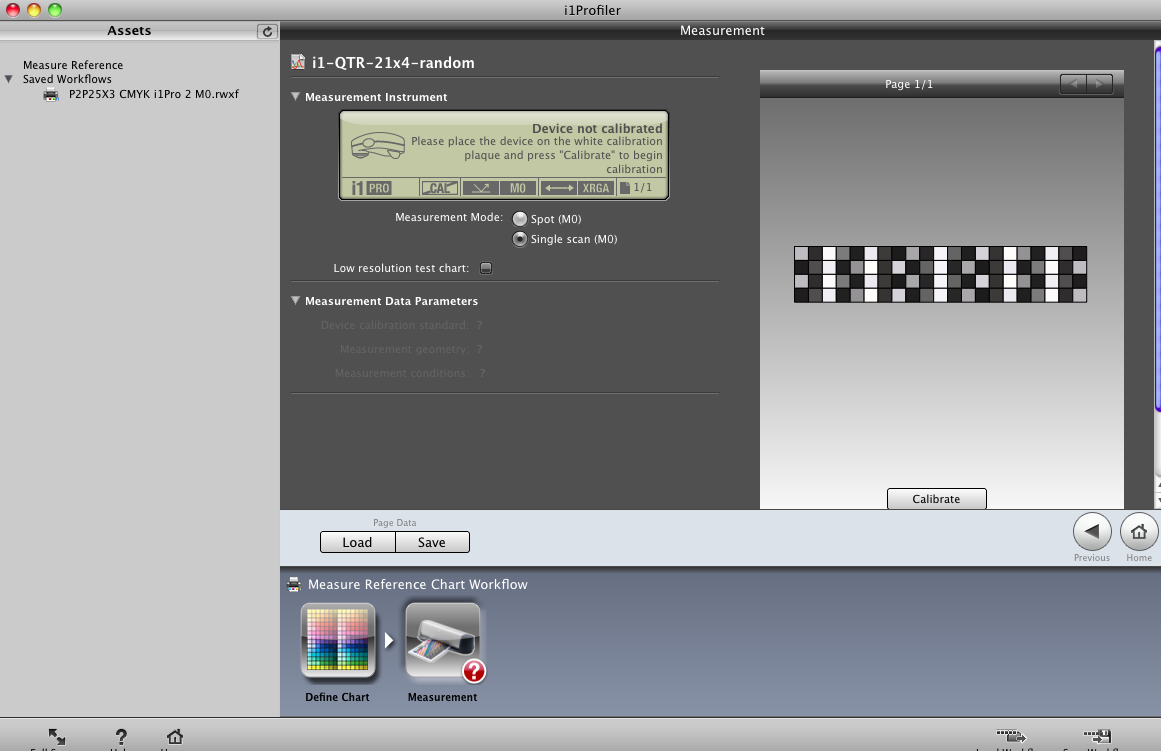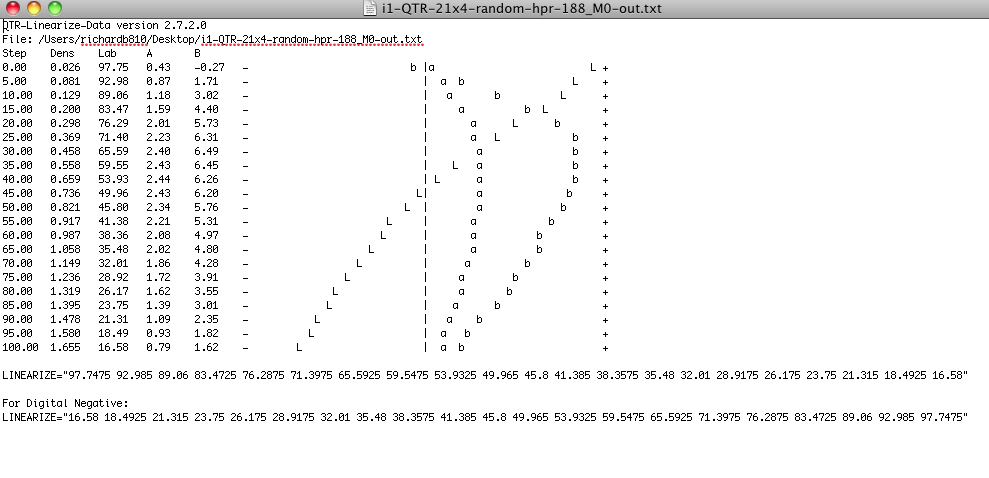Update December, 2015: Here is a link to an updated workflow that does not use a reference file.
Most of the documentation for measuring the calibration step wedges included with QuadToneRip reference Measure Tool, part of the old Profile Maker 5 package from X-rite. I still think Measure Tool's simplicity and foolproof chart measurement provides a much easier working environment than the newer versions, but it wont run on most current generation Macs. since it requires Rosetta, which hasn't been supported since osX 10.6.8.
A few other people have posted workflows for using X-rite ColorPort and the current version of i1 Profiler for creating and reading test charts used to make Custom QTR profiles, although they will not allow you to use the step wedges included with the QTR download. ColorPort requires you to create and print the test charts in a specific format, and i1 Profiler requires reference files in a different format than what is previously used with PM5 Measure Tool.
Update December, 2015: You should really use the new workflow. This new method is easier to use and is more flexible for measuring different kinds of charts, or easily creating custom charts without the need to also create custom reference charts.
What I have posted below will still work if you are more comfortable using reference charts though.
I have created a new 21x4-random.txt reference file that will allow you to use the supplied image with the newer software. Here is a short workflow for using the demo mode of i1 Profiler Measure Reference Chart module to open, read, and save the 21x4-random step wedge.
Here is the Dropbox link to download the reference file and image data.
Black and White Mastery QTR Toolbox
I will be uploading a few free Excel templates that will reference and graph the measurement data for different test charts so sign up with your email for updates or subscribe with your favorite RSS reader.